Det finns skrivare med nätverksstöd och det finns skrivare som fungerar med din iPhone och din iPad. Äldre skrivare däremot kan det bli ett problem med och det är här Printopia kommer in i bilden.
Med Printopia så kan du skriva ut från din iOS-enhet även om din skrivare saknar AirPrint-stöd.
Run Printopia on your Mac to share its printers to any capable iPhone, iPad or iPod Touch. Printopia will also add virtual printers, allowing you to save print-outs to your Mac and send to apps.
Wireless Printing To Your Mac’s Printers – Whether you have an inkjet printer plugged into your Mac, a laser printer plugged into your router or even a network printer, if your Mac can print to it, Printopia will share it. Printopia even supports many password-protected printers.
Easy, Instant Set-up – Ecamm puts ease of use first. Double-click to install Printopia, and within seconds see most any connected printers on your iPhone, iPad or iPod Touch. You’ll also see Printopia’s “Send To Mac” and “Send To Dropbox on Mac” virtual printers. That’s it!
Serious Security For Privacy and Peace of Mind – With the addition of password protection for your printers, Printopia is a great solution for a shared environment such as an office of classroom. Industry standard encryption protects your print jobs between your iOS device and your Mac.
Save Paper With A Printopia Virtual Printer – Printopia adds a “Send To Mac” printer to your network. This virtual printing option will save a PDF or JPG file directly to your Mac. No need to waste paper next time you need to print a confirmation page.
Print To Your Mac’s Dropbox Folder – Dropbox.com users can print PDF and JPG files directly to the Mac’s Dropbox folder. Dropbox will take care of syncing your printouts for access anywhere you go.
Works With Leopard and PowerPC Macs – Leopard (Mac OS X 10.5) and PowerPC Mac users won’t get left out in the cold. Printopia is happy to serve you.What’s New
Version 3.0.7:Note: If you purchased Printopia on or after October 1, 2016, you are eligible to upgrade to Printopia 3 for free. If you purchased Printopia prior to October 1, 2016, you are eligible to upgrade to Printopia 3 for just $9 through January 31, 2018. To upgrade your license, go here.
- Improved compatibility with remote print servers.
- Fixed duplex handling for Canon IR-Series printers.
- Added host and user name information for job cover sheets.
- Fixed permissions for files saved to locations outside of a user home directory.
- Other bug fixes and improvements.
Requirements
- Intel, 64-bit processor
- OS X 10.7 or later






0 kommentarer