En räknare som du kan ställa in en massa saker i.
Gratis idag 19/6
We’re human. We’re busy. We make mistakes. So we designed a calculator for humans, from the ground up. Digits combines the edit-ability of a spreadsheet with the simplicity of calculator. Dare we say it? Digits is a calculator a human can love.
So, why do so many humans love Digits? Its uniquely correctable tape means never worrying if you entered a calculation correctly. Make a mistake? Tap any entry on the tape to correct it (or edit, insert, copy and more). Then, add a label/comment and email or print the tape.
—–
Digits is great for:
Adding up expenses, labeling and emailing them
Doing a quick calculation and being able to double-check and correct entries with ease
Entering a long series of calculations and then emailing it to yourself for import into Numbers or Excel
Quickly calculating a couple scenarios by editing any previous entry to automatically update the total
Easily creating a grand total from a number of previous calculations with flagging
Keeping a series of short calculations available for later reference
Sharing via email, printed output or by files. EASY: perfect for a quick calculation, powerful enough for pages of them.
MADE FOR iPad: uses the whole iPad display to leave cramped buttons behind.
MADE FOR iPhone: all of the iPad features on an interface designed just for iPhone.
TAPE: never lose track of what you’ve entered.
PRINT: print-quality output with AirPrint (where available).
SHARE: Use iTunes File Sharing to backup and share .digits tape files to other Digits Calculator users and your other iOS devices.
EMAIL: tap to email your tape.
COMMENTING: label any item in your tape and include comments in tape emails.
CORRECTIONS: make edits and inserts to previous calculations at any time!
SIMPLE TAPE STRUCTURE: one calculation on each tape line means quick one-touch access for edits.
AUTOSAVE: holds your calculations and tape in place for the next time you return.
RUNNING TOTAL: always displays the total above so you can focus on what you’re entering.
CUSTOMIZABLE: a wide arrange of settings, including currency mode, sound and background color! 😉
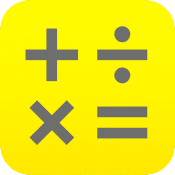

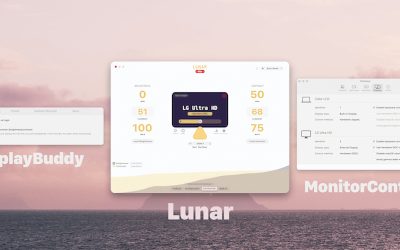



0 kommentarer